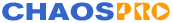|
|
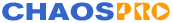
|
| Release 4.0 |
 |
Changes from ChaosPro V3.2 to V3.3
Notes:
-
Bug fixed means that the bahaviour was not intended by the author and has been changed.
-
New means the feature is new
-
Changed means the behaviour of ChaosPro has been changed in any way, most of the time in order to make ChaosPro more intuitive.
-
Improved means the behaviour has been improved somehow.
List of Changes
- New: ChaosPro now can load *.ugr files from UltraFractal (gradient information).
- Improved ChaosPro now works with Windows XP SP2 with "Data Execution Prevention" (DEP) enabled. Former versions just crashed when it was enabled for ChaosPro.
- Bug fixed If a formula contained too many parameters ChaosPro had trouble in displaying
the parameters. They weren't displayed and disappeared.
More exactly: This happened when you scrolled down using the scroll bar at
the right side by about 1000 pixels (i.e. formulas with many parameters)
and after that you did something which ChaosPro forced to refresh the parameters
(i.e. switching to another tab and back again or changing a parameter which
updates the visibility state of another parameter).
- Bug fixed The animated zooming out of a fractal was slower than the animated zooming in.
- Bug fixed The animated zooming out of a fractal was a little bit asymmetric, i.e. the sequence
of fractal images seemed to "flip" slightly
- Bug fixed If you encounter problems during import of formulas then you can try to disable your virus
scanner: On my system the virus scanner tried to access a file as soon as it was created
and then blocked ChaosPro when it tried to access the file afterwards (ETrust AntiVirus).
- Bug fixed Formula compiler window now uses a new editor (Scintilla) which allows syntax coloring and is
more like an editor that the formerly used RichEdit control from Microsoft.
- NewRenderJobs implemented.
- Improved PNG and ZLIB libraries updated.
- New Mouse Wheel now lets you zoom in/zoom out. In order to render the fractal you need to start it
using any action like press space or return key on the keyboard, double click, move fractal
around, press F5 (refresh) or change any parameter.
- Bug fixed When double clicking onto an entry in the fractal tree window ChaosPro crashed.
- New New setting in options window: Redraw on resize:
Suppose you are changing the window size of a fractal using the mouse (i.e. dragging a border of
the window). Should the fractal get redrawn automatically to reflect the new size or is the
scaled fractal image sufficient until you manually decide to redraw the fractal by pressing F5?
- Improved Depending on the graphics card OpenGL was very slow due to a constant call to glReadPixels.
Has been removed, glReadPixels will be called only when the image is really needed. This may
result in some unusual "hang" when WM_PAINT messages are processed, but OpenGL speed
thus should be much better.
- Bug fixed ChaosPro crashed when you opened the small window which allows you to adjust any floating point
number and then switched to another tab, because then the underlying floating point entry field
was deleted and the window was not informed about that...
- Bug fixed ChaosPro sometimes randomly crashed when OpenGL was used and the window was resized because the OpenGL
engine was drawing into the window device context which was currently changed by the operating system.
- Changed New menu item: Default Values is now renamed to "Reset/Current Layer or Reset/Fractal": It will reset
either only the current layer or the complete fractal (including all its layers) to their default values.
- New New menu item: Revert all Changes: Restores the fractal to its original state, i.e. the last saved state
or to the state immediately after creation.
- New You can now configure the modifiers to use when you want to zoom in/out, move the fractal, use the
box zooming or using the mouse wheel in the options window (tab "Keys").
- Bug fixed Changing the window size while the visible client area of ChaosPro was smaller than expected forced
ChaosPro to resize to a size smaller than desired. But the final size in such cases was similar to
"random". Fixed: You can size a fractal now upto the largest possible window size (depends on your
screen resolution).
- Bug fixed The window borders of fractal windows were not correctly activated when the fractal tree window or any
other window like palette editor and alpha channel was used.
- Improved Fractal tree window now remembers its state between open/close (i.e. which folder has been expanded/collapsed,
etc.).
- Changed Animated zooming now should take as long as you specified in the options window: Formerly the zoom speed
specified in the options window was only a number which indicated ChaosPro whether the animated zoom
should take longer or less long. Now the zoom speed specifies the number of milliseconds which the
animated zoom may need.
- New Redraw on Mouse Wheel: This new option in the options window lets you switch on/off the automatic redraw after each mouse wheel action: Sometimes the resulting scaled image is good enough, so there's no need to redraw the fractal.
- New Redraw on Resize: Similar to the setting before: This option in the options window lets you switch on/off the automatic redraw after each window resize.
- New Key configuration: The options window now has a new tab called Keys: It allows you to configure the keys and modifiers which you must use to zoom in/out, use the mouse wheel, context menu, etc.
- Improved Zoom box (Box zoom) visibility improved.
- Bug When opening the alpha channel window the fractal has been recalculated as if something has changed.
- Improved Color cycling should now work better: The next cycle only takes place when the previous cycle has been
completed. Formerly there appeared some visual "bands" resulting from two consecutive cycle images.
- BugIf the Clipboard containted a fractal and you exited ChaosPro, ChaosPro crashed.
- BugUltraFractal gradient information was incorrectly imported into ChaosPro when the base control points were not sorted (which can appear when the UF palette has been rotated).
- BugChaosPro crashed when you used the slider on entry fields when the previous author was different from the
current user (author not equal ==> create undo step ==> initialisation in comment window ==> window closed ==> access to closed window ==> crash)
- ImprovedIf ChaosPro imported formulas from Ultra Fractal 4, then a new Ultra Fractal 4 folder was created, although
an Ultra Fractal folder was already there. Changed: Now each "Ultra Fractal" formula folder will be
imported into the "Ultra Fractal" folder in ChaosPro.
- Bug Alpha channel window will be displayed only when the current fractal type is "Escapetime". Other fractal
types do not support an alpha channel.
- Bug While importing formulas (Update from formula database or direct import) new additions sometimes did
not show up: The import feature sometimes had problems renaming the import file.
- Improved Quaternions now let you adjust the aspect ratio: ChaosPro 3.1 and before had a non-default aspect ratio, thus
quaternions made with this version seemed to be distorted when viewed with V3.2
Now they will be rendered as in version 3.1
- Bug Due to a bug in the formula compiler ChaosPro sometimes crashed when using a formula. Basically this could
have happened with any formula which is more complex. The bug was related due to variable storage when the
FPU registers were not sufficient.
- Bug Several import bugs for UF formulas regarding UF 4 removed.
- Bug ChaosPro was not able to correctly save BMP image files if the file size was not a multiply of 4.
- ... many more bugs fixed ...
|