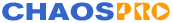
|
||
| Release 4.0 | ||
 |
Options Window - Keys

ChaosPro lets you define which modified you need to use for various actions:
- Move Area: Select the modifier which you then must press in order to drag a fractal with the left mouse button. If you select "None" then you only need to press the left mouse button inside a fractal and then move the mouse around (standard Windows drag operation)
- Zoom in/out: Using the mouse wheel you can zoom in/out. Here you can choose a modifier which you then need to press in order to do that.
- Zoom Rectangle: Modifier to press when drawing a zoom box. You draw a zoom box by pressing the left mouse button in the fractal window. As this is the same as a drag operation (see Move Area) you need to specify another modifier than with "Move Area"
- Zoom in: Specifiy the modifier to press in addition to double clicking with the left mouse button
- Zoom out: Specifiy the modifier to press in addition to double clicking with the right mouse button
- Context menu: Specify the modifier to press in addition to the right mouse button in order to bring up the context menu.
ChaosPro prevents you from choosing such combinations. So if you try to select a modifier which is already used ChaosPro won't allow that. You then need to look at which action is currently using the modifier and change that.










