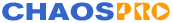|
|
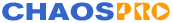
|
| Release 4.0 |
 |
Changes from ChaosPro V1.0 to V2.0
Notes:
-
Bug fixed means that the bahaviour was not intended by the author and has been changed.
-
New means the feature is new
-
Changed means the behaviour of ChaosPro has been changed in any way, most of the time in order to make ChaosPro more intuitive.
List of Changes
-
Bug fixed: Formulas can be changed during run time.I spent much time in programming the formula editor. And what happened? I added another window with another feature, so that a multiline edit field can be read only. But I did not test the other MLE's. So suddenly the multiline edit field, where you should type in your formula was read only, too. I did not recognize that :-(Btw.: The same bug appeared in the comment window, so you were not able to change the comment of a fractal.
-
Changed: Tab control in animation window.
It was quite unconvenient to have two windows for creating animations. So I decided to use a tab control, which has two tabs: Both animation windows now are just tabs in a single window.
-
Bug fixed: ChaosPro crashed, if you manually entered a value into the offset field of the palette editor window and closed that window while the entry field still was activated (because ChaosPro updates the offset value as soon as the entry field looses its focus ==> if you close the window, the color display fields are deleted, after that the entry field is deleted, thus it looses the focus, thus ChaosPro wants to set the new offset, but the color display fields already are deleted...)
Note: For the same reason the size window crashed, if you entered a number and closed the window. Applies to many other windows, too...
-
Changed: On loading a PNG image ChaosPro always added scrollbars to a window. This has been changed: Now ChaosPro only adds scrollbars if necessary (i.e. if image to be loaded would be too big to fit into a window).
-
Bug fixed: If you loaded a PNG fractal image and then redraw the fractal (NOT recalculated), then the fractal was single coloured. Fixed: Fractal now will be completely recalculated.
-
Bug fixed: If you move an animation key frame outside the animation keyframe timeline, then mouse moves are still accepted. This enables you to move the last animation key to a later position.
-
Changed: Animation ‘Smooth’ button removed. It had no function.
-
New: If you add the first animation key to an animation (i.e. create a new animation), then the animation name automatically is set to the name of that fractal. You can change it afterwards, if you like. If you add an animation keyframe, then always the animation width and height are initialized to the current fractal values (i.e. animation size = size of fractal to be added as animation frame). You can change it right before actually calculating the animation, but I think, if you add a fractal of size 480x360 to the animation system, then you expect the animation to be in the same format...
-
Changed: If you start an animation in AVI mode, then the file name in the Save As dialog already shows a *.avi extension, if not existant in the animation name itself...
-
Bug fixed: Animation system now checks whether recalculation of animation fractal frame is needed. So for example you can create a palette morphing animation, where only the first frame will be calculated, after that only the next palette is applied.
-
Bug fixed: If you started an animation and during the initialization routine an error occurred, then ChaosPro crashed.
-
Bug fixed: If there were more than one fractal calculated and you added (or removed) a scrollbar from one fractal window, then suddenly the other fractal was activated. Fixed now, switching to scrollbar mode does not change the currently activated fractal.
Reason for this behaviour: Add/Remove a scrollbar means: Close the window, open the window with/without scrollbars ==> When closing the window, automatically another window gets the focus, thus ChaosPro thinks that another fractal has been activated. The message loop thread then activates the other fractal, while the original routine continues opening the window of the other fractal with/without scrollbars...
-
Bug fixed: Switching to/from scrollbar mode doesn't redraw the fractal any more. Minimizing/Restoring a fractal image does not redraw the fractal any more, too.
-
Bug fixed: Due to an unknown reason I always added 1 to the vertical height whenever calculating the client area of a window. This resulted in fractal images being one pixel too height whenever calculating them. I don't know why I added that pixel, but I do know, that there was indeed a reason. If you now encounter some windows, which seem to be one pixel too small, please let me know...
-
New: Size window now contains some more default sizes, 2048x2048 has been removed from the list (just to keep the window small...)
-
Bug fixed: Palette animations did not work with Tiera_Julia and Tiera_Mandel: The algorithm used the normal palette in the fractal itself, which does not change, instead of the palette being calculated by the animation system. (fixed now)
-
Bug fixed: Reloading a saved animation parameter file did not work.
-
Bug fixed: Converting an animation to fractal pictures (using Convert-button) did not create palettes. Now palettes get created. This may result in many palettes appearing in Palette combobox...
-
Bug fixed: Animation system used HSV coloring model for palette interpolation. Although this model is great if you want to calculate a smooth range from one color to another, it is a bad idea if used for palette morphing:
Example:
Palette 1, Index 153 is : 0 178 228 ( RGB )
Palette 10, Index 153 is: 231 0 3 ( RGB )
Palette 1, Index 154 is : 0 174 232 ( RGB )
Palette 10, Index 154 is: 235 0 0 ( RGB )What happens, if you interpolate the two colors, lying directly beneath?
Index 153 should interpolate between a H-value of about 185 degree to 0 degree
Index 154 should interpolate between a H-value of about 175 degreee to 0 degreeSo normally Index 153 would go as follows, producing a smooth range (note that 360 degree =0 degree):
185...194...203...212... ... ... ... 351...0Index 154 would interpolate as follows:
175...166...157...148... ... ... ... ...9 ... 0So both colors start with a similar color and end up with a similar color, but the interpolation takes totally different ways to each end color... So an interpolated palette most of the time had sudden jumps in it, which look unnatural...Now simple RGB interpolation is used. Interpolated colors may look unnatural (i.e. if you interpolate pure blue and pure yellow, an in-between palette will show grey... 0 0 255 to 255 255 0 (RGB mode) increases R and G, and decreases B, so after half of the steps you have 128 128 128 (==grey), which for a human being looks unnatural: For us there is no grey between blue and yellow...
-
Changed: If you delete a palette, then the first palette in the list was selected. Changed now: If you delete a palette, then the previous palette gets selected (better if you have 50 palettes you want to delete (created by Convert from the animation system): Simply select the last palette and click onto delete...)
-
Bug fixed: Choosing another font did not work properly with the new tabs in Animation window and 3D parameter windows.
-
Bug fixed: If you chose another font which contained spaces, then the font was not saved/loaded correctly. So you were not able to choose e.g. Arial Narrow. Fixed: Config file now recognizes fonts with spaces correctly if enclosed by, e.g. Arial Narrow...
-
Bug fixed: Animations created by ChaosPro could not be loaded by the ActiveMovie Control. Don't know why. All other players were able to read those files. So I switched to another way of creating AVI files, and now they can be loaded by ActiveMovie...
-
Changed: Compression Manager settings (Animation 2 window) removed. The compression manager dialog gets automatically opened as soon as an AVI file should be saved.
-
New: Slider to Animation window added, which lets you specify the frames per second of the resulting AVI file.
-
New: Colormapping window now has two more controls, which let you specify the range of the speed and accelerator sliders.
-
Bug fixed: If you switched to Scrollbar mode back and forth very fast, the window size could change, as the routine accessed a not fully initialized window.
-
Bug fixed: A minimized fractal window showed a size of 4x1 pixels in the status bar. Fixed: Correct size is shown in the status bar.
-
Changed: Closing a fractal window activated the fractal belonging to another opened fractal. Quite annoying if the other fractal belongs to another folder, which then gets activated. Fixed now: Closing a fractal window does not influence the currently activated fractal. So if you close a fractal window, then after closing it, the same fractal stays selected...(although maybe the window of another fractal may have the keyboard and mouse focus...)
-
Bug fixed: Errors appearing during creation of an AVI file were not handled. Fixed: Error text now should give some hints about whats wrong...
-
Bug fixed: Status bar did not show the correct fractal type for Plasma fractal.
-
Bug fixed: Fractal Selection Window did not work with Tiera_Julia and Tiera_Mandel fractal types.
-
New: Fractal Tree Window added. Because it seems to be quite uncomfortable having two combo boxes, the one containing fractal projects, the other containing the fractals itself, I added a window, which shows a hierarchical view of the projects and fractals. This way you can reorganize the fractals, i.e. remove them from one folder, adding them to another folder (simply by drag and drop). Double clicking (or pressing return) on a fractal starts the calculation.
-
Bug fixed: Again, I checked the routines for setting the fractal size and removed an unconsistency, which could have lead to fractals calculated at 640x481, but displayed in a window, whose size was 640x482...
-
New: Fractal Type Compound added.
-
New: Fractal type IFS (iterative function scheme, iterative function system or whatever it is called) added. It is compatible to FractInt, so you can load FractInt formula files (for example FractInt.ifs from the FractInt distribution). ChaosPro is able to accept formulas for each element, making it much more powerful than FractInt (to be honest, not more powerful, but rather more comfortable)...
Parameter window 1 for this type contains four parameters, which you can refer to in each formula element. For example, you could write 'p1' instead of '0.04' for an element, or you could write 'p1+sin(p2)' for another element. Each fractal you then create takes its own parameters p1 to p4 and so calculates the resulting formula on the fly. Formula editor for this fractal type will be added in future (currently you have to edit that formula file by hand and restart the program, just as in FractInt...)
-
New: Fractal type LSystem added, compatible to FractInt, so you can load FractInt.l formula files.
Formula editor for IFS added, so you do not need to open a text editor in order to edit a formula as you have to do in FractInt. Formula editor for LSystem added, so you do not need to open a text editor in order to edit a formula as you have to do in FractInt.
-
Changed: Compound fractal: When adding a new layer to a compound fractal, it gets automatically selected (thus mergetype and factor are initialized).
-
Changed: Compound fractal: When adding a new layer or when calculating a compound fractal, it is always placed in front of the layers (and not behind all of them).
|