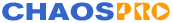
|
||
| Release 4.0 | ||
 |
Area Window
 For most fractals in ChaosPro a rectangular area must be specified from the two dimensional complex number plane. This window lets you define it. Additionally you can rotate the area around a rotation point which you can specify. |
Have a look at the following pseudo code, which shows you where these parameters are of importance. A normal fractal calculation looks as follows:
| 1 | FOR y=0 TO height DO: | 2 | FOR x=0 TO width DO: |
3 | calculate point (mostly complex number |
4 | corresponding to screen pixel (x,y) |
5 | based on this point calculate color of fractal, for example: |
6 | z=this point |
7 | FOR i=0 TO MaxIter DO: |
8 | z=z^2+c |
9 | IF |z|>4 THEN BREAK; |
10 | NEXT i |
11 | set color of pixel (x,y) to i |
12 | NEXT x |
13 | NEXT y |
Well, the area window with its parameters specifies all input values which are needed for line 3 and 4, i.e. for calculating the point corresponding to a specific screen pixel. And this is the reason why this area window is available for almost all fractal types in ChaosPro and always looks the same (in contrast to the parameter windows which change...)
Now lets describe each entry:
-
Top Left (Top left real and imaginary component)
Bottom Right (Bottom right real and imaginary component)
These points define a rectangular area in the plane by specifiying two opposite corners. -
Rotation
X and Y
ChaosPro allows you to rotate images. These two fields let you define the rotation point. This point is defined in percent of the window width or height, i.e. X=50, Y=50 means, the rotation point is in the middle of the window. -
Angle
This parameter lets you specify the rotation angle in degrees. The area is rotated around the rotation point.









