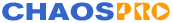
|
||
| Release 4.0 | ||
 |
Alpha Channel Editor
The Palette Editor lets you define the colors. But ChaosPro also lets you define a transparency curve: If a fractal wants to colorize a pixel using a color from the gradient then not only the color is taken, but also the corresponding transparency value (alpha value) from the Alpha Channel Editor.

Most of the elements you should already know from the Palette Editor, except perhaps the "Transparency Viewer": This static control (you cannot interact directly with it) shows you how "transparent" the current alpha value is: It does this by making a small artificial object transparent by using the current alpha value.
The other items let you view or manually adjust the values.









