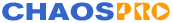
|
||
| Release 4.0 | ||
 |
IFS Parameters
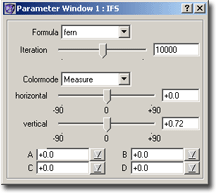
Most of the parameters of an IFS fractal are already defined by the formula itself. But some parameters still remain to be specified. First of all, the IFS fractal allows zooming, so of course you can specify the area.
The other parameters are:
-
Formula
Here you can choose the IFS formula to use. The drop down listbox lists all formulas currently known to ChaosPro. You can change the formula using the formula editor window. -
Iteration
Here you can specify how many points you wish to calculate. -
Colormode
Lets you specify how the points are colored.
a) Transformation: Colors each point according to the transformation, which have lead to it.
b) Probability: Colors each point according to the probability, i.e. according to the previous random number.
c) Measure: Colors each pixel in the window according to how often a point hits the pixel.
d) Single: Creates a monochrome image. -
horizontal and vertical
Lets you specify two angles for 3D IFS fractals, so you can rotate them. -
A, B, C and D
Four parameters, which you can reference in a formula (see there for details).









